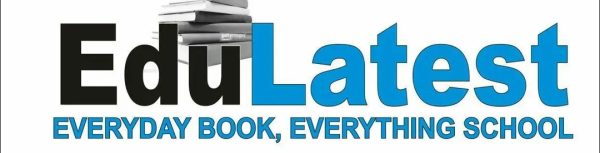With the advancement of technology in today’s age, social media sites have become avertable platforms that business owners use over the day to reach an unimaginable number of customers. Businesses have since opted for digital media to reach and interact with their audience who mostly happen kind target natural ones.
The presence of Facebook and Instagram, which are owned and powered by Meta Inc. has changed the narrative business over time and that’s why “How do I link my Facebook Business Page to an Instagram post?” become questionable to users who are looking forward to establish or grown their existing business and services digitally.
They seem to be among the powerful dominating platforms for amplifying business career and marketing processes.
[lwptoc]
This article will guide you through the process of connecting your Facebook Business Page to your Instagram Business Profile.
Getting this done will help to streamline your social media marketing strategy and also enhance your visibility to potential customers. But before then, there is a need for us to briefly discuss certain aspects concerning Facebook Business and Instagram linkage.
Why should Facebook and Instagram be connected?
Before we dive into the technical aspects of connecting a Facebook Business Page with an Instagram Business Profile, it’s important to understand the benefits of this integration process between the two gigantic Mete platforms.
Read Also
- Can You Connect Your Xbox Account to iOS Fortnite [UPDATED]
- Someone Else’s Facebook is Linked to My iPhone [UPDATED]
Below are some things you can achieve while in the process of linking the platforms for your business:
1. Cross-Platform Marketing: By connecting your Facebook and Instagram accounts, you can seamlessly share content and updates across both platforms. This process gives you some level of assurance of getting your audience informed of your brand updates and awareness consistently as you create posts and content on either of the single platforms.
2. Time and Effort Efficiency: Connecting Facebook and Instagram simplifies your content management system or process.
Even without you being on social media for one reason or the other, you can easily schedule your already created content posts on a platform, either through Facebook or Instagram and they will be automatically posted once they are due. This will automatically save you time and effort to work on other things concerning your brand.
3. Access to Insights: The Meta platform have improved its insight system diligently over time and I can assure you they obtained one of the most rocking analytical section on current ranging platforms.
The integration provides you access to valuable insights and analytics concerning your activities on the pages. This data allows you to understand your audience better and it also enables you to work toward improving your content to suit their best taste and become catchy.
4. Enhanced Advertising: If you plan to run ads on both Facebook and Instagram, this connection makes it easier to create and manage ad campaigns that target specific demographics.
I believe with this brief insightful detail on the advantage of connecting both your Facebook Business Page and Instagram profile, you are exposed.
How do I Link My Facebook Business Page to an Instagram Post?
Below are the processes required on how do to integrate your Facebook Business Page with an Instagram Account;
1. Administrative Access
The first thing you must obtain even before starting the connection process is to make sure you have access to the page and the profile, like you are an admin of the two platforms. Being an admin of either page or profile of the two said platforms will give you access to impact an action of your choice.

2. Navigate to Facebook Business Page Setting
To locate Facebook Business Page Setting, follow the process below;
- Firstly, log in to your Facebook account and then switch to your Facebook Business Page.
- Click on the menu list by your top-right corner edge, scroll down, and locate your “Settings” This is for mobile users. While on system (desktop mode), the “Settings” is located at the right-top edge and that means you don’t need to head to the menu-list or even scroll down.
3. Access Instagram Settings
Under the Settings section of the Facebook Page, you will see an “Instagram” tab which is located on your left hand. Click on it.
If you haven’t linked your Instagram account to your Facebook Page before, you will be prompted to log in with your IG details. And if you log in and connect it before, you just proceed directly to step 6.
4. Log in to Instagram
A pop-up page will appear, prompting you to log in to your Instagram account. Enter your Instagram account login details and simply hit on the “Log In” button.
5. Grant Necessary Permissions
Once you’ve logged in, Instagram will prompt and ask you for certain permissions. These permissions are necessary for the connection to work properly. Read the permissions carefully before granting it. If you agree with them, then click on “Continue” to grant them.
You’ll be asked to choose who can see your Instagram activity on Facebook. You can choose “Public” or “Friends,” depending on your choice and reason. This setting determines who can see your Instagram posts on Facebook.
Confirm the connection by clicking “OK.”
6. Verify the Connection
After completing the steps above, your Instagram account is expected to have been linked by now to your Facebook Business Page. You’ll see your Instagram Business Profile listed under “Instagram Accounts” in your Facebook Page settings.
7. Configure Sharing Settings
To ensure that your Instagram posts are automatically shared to your Facebook Page even when you aren’t online, you need to configure the sharing settings. Below are the processes involved:
- Navigate to your Facebook Business Page settings and click on “Instagram.”
- Locate “Your Instagram Account,” then click “Edit Accounts”. This option will give you access to manage the accounts that have been connected already before.
- Check the option that reads “Share your Instagram posts to Facebook.” This option allows your Instagram content to be automatically published on your Facebook Page.
You can also choose where the shared posts will appear on your Facebook Page. For instance, if you want the post to appear on a timeline, created album, or whatever page, then you can select it.
After selecting the page you want it to appear, click “Save Changes” to confirm and save the settings.
8. Create Content on Instagram
After connecting the Instagram profile and Facebook business page successfully, you can now start creating content through Instagram.
When you post an image or video on Instagram, depending on your desired content format, you’ll have the option to share the posted content to your linked Facebook Page simultaneously. How does this sound and make you feel? Am sure this is a happy moment since your work is simplified. Just ensure you tick the “Facebook” sharing option while posting content on Instagram.
9. Analyze Your Performance
One of the major benefits of connecting Facebook and Instagram is the access to insights and analytics.

This insight and analytical system is freely built for the accounts. This option will enable on as a fully accessible admin to be able to track down your data concerning your brand building exercise. This data includes valuable information about your audience, engagement, and the performance of your posted content over time. To access these insights, follow these steps:
- Log in to your Facebook Business Page
- Click on “More” in the left-hand menu
- Under “Facebook Insights,” select “Instagram.”
Here, you’ll find various analytics, including profile visits, post engagement, and more. This option can really play a significant role in building more awareness for your brand.
10. Ads Campaign
If you plan to run ads on either Facebook or Instagram, the connection between both apps can simplify the process. When creating an ad campaign on Facebook, you can choose to run on Instagram too instead of using another time to redo the same ad-campaign running process. Also, this increases your chance to reach a large number of audiences across the two platforms through the run campaign.
By connecting your accounts, you can also take advantage of Instagram’s advertising features which include sponsored posts and stories and that can boost your brand’s visibility.
Important Considerations on Facebook and Instagram Linkage
Connecting your Facebook Business Page to your Instagram Business Profile offers you certain benefits that can be useful for you along your branding journey. This includes;
1. Content Synchronization: Although connecting the accounts plays a very important role in your marketing efforts, it’s important to ensure that your content is suitable for both platforms.
Content that works well on Instagram may not perform as well on Facebook as thought. While creating your content, always keep in mind that it will be used on two platforms not only one and that’s why the content must be bi-attractive. This will give you an advantage to meet each platform’s audience needs and style.
2. Privacy Settings: Be mindful of your privacy settings when sharing your Instagram posts on Facebook. Depending on your choice, your posts on Facebook might be visible to a larger audience than on Instagram alone. Review your settings and make sure it suits your social media strategy.
3. Maintain Brand Consistency: Even though you’re sharing content on two different platforms, it’s essential to maintain brand consistency. Ensure that your branding components, such as logo, colors, and messaging, are consistent across both platforms to create a cohesive brand identity.
Conclusion
In conclusion, connecting your Facebook Business Page to your Instagram Business Profile is a valuable strategy for businesses that want to increases their presence and marketing efforts. By linking these platforms, you can boost your content sharing, access valuable insights, and efficiently run ads across both Facebook and Instagram.
This integration can ultimately lead to increased brand visibility, audience engagement, and business growth. As the social media landscape continues to evolve, staying connected and taking advantage of these opportunities can be a game-changer for your business.